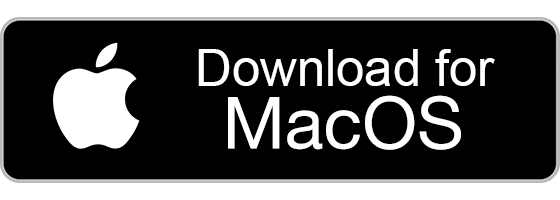DMo is a ground-breaking, device to device,
application to application App
Complete privacy protection
Instant connection
Share Anywhere
With any device
DMo Benefits

DMo takes away your privacy worries thanks to the patented digital tunnels between DMo devices:
- We know privacy in digital communication is a top concern for many. Do you really have to trade your privacy, your own valuable property and right, in exchange for using a digital communication tool managed by a commercial third party?
- In DMo, we champion user privacy. DMo is free for use, but no advertisement intrusion. We don’t feed on any of your personal information. All we need is an account ID (email address or mobile number) for account validation. You don’t need to tell us more about who you are.
- Your file is sent straight from device to device without passing through any server. This is unlike most other apps which keep record of your communication. In DMo, privacy is protected and cyberattack points are eliminated.
- DMo uses its own proprietary ID system and does not use public internet IP addresses. Hackers won’t know where to hack you.

DMo can connect anywhere, anytime:
- DMo helps you sharing fun and ideas with your peers without worrying about network availability
- When your peers are not nearby, DMo connects your peers by Internet as usual (that is, Super-Airdrop over Internet!)
- When your peers are in the same WiFi network, DMo connects your peers through the same WiFi network without going out to Internet
- But if Internet and WIFI are not available, DMo can connect with your peers nearby by HotSpot which is a standard feature of any smartphone
- Hotspot is better than Bluetooth as it can send bigger files faster and cover up to 10 meters away
- No chance you would miss out

DMo connects instantly across different devices and operating systems:
- Different operating systems don’t talk to each other. Airdrop doesn’t drop files from iPhone to Android phone
- You are not alone frustrated in transferring files instantly across devices. Many suffer sending iPhone pictures to their Windows PC or sharing files between different phones or computers
- DMo can share files and screen with devices across different operating systems thanks to its unique networking technology
- With your DMo account, you can connect up to 4 different devices. Forget about uploading and downloading. Share files instantly across them is a breeze
- DMo can also share files with multiple peers instantly at the same time, not one by one in most other apps
FREE Download
DMo Features

ZAM: Send Files without barrier and leakage
- ZAM is a DMo feature helping you to send files to your peers privately and securely
- No other party has your files except the recipient
- No server for hackers to attack and expose your files
- The file size limit for ZAM is 99MB. You can ZAM up to 4 peers at the same time
- You can start ZAM anywhere in DMo. Directly from the opened file, from DMo Files, from file folder outside DMo, from Contacts, or through DMo Button.

BAM: Share Screen without video conferencing
- BAM is a DMo feature helping you to share your device screen with your peers all at the same time
- BAM can be done in just 2 clicks in any device, without the hassle of using a video conferencing software
- What you see is what they see. Great for making a quick presentation or sharing fun privately to a group
- BAM can share your screen showing image, PowerPoint or PDF file
- You can BAM up to 4 peers concurrently
- You can start BAM anywhere in DMo. Directly from the screen, from selecting a file from DMo Files or file folder outside DMo, from Contacts, or through DMo Button.

;)